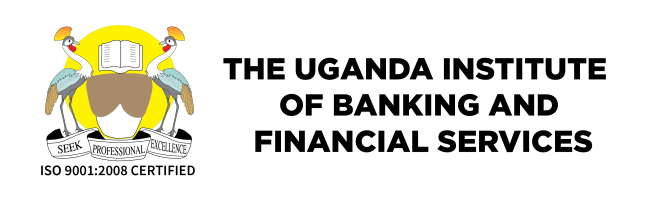INVESTMENT
DURATION
START DATES
DELIVERY MODE
ASSESSMENT
COURSE OVERVIEW
This comprehensive training program is designed for beginners seeking to develop
foundational skills in MS Office applications and basic computer usage. Participants will
gain hands-on experience with MS Word, Excel, PowerPoint, Access, Publisher, e-mail,
Windows OS, and online essentials. The course provides a solid foundation in essential
software and computer skills, empowering learners to navigate the digital world with
confidence.
COURSE OBJECTIVE
1) Familiarize participants with the key features and functionalities of MS Word, Excel,
PowerPoint, Access, Publisher, e-mail, Windows OS, and online essentials.
2) Develop essential computer literacy skills, including file management, internet
browsing, and online communication.
3) Enhance proficiency in creating, editing, and formatting documents using MS Word.
4) Gain basic data entry and manipulation skills using MS Excel.
5) Create visually engaging presentations with MS PowerPoint.
6) Learn the fundamentals of database management using MS Access.
7) Develop basic desktop publishing skills with MS Publisher.
8) Understand and utilize e-mail communication effectively.
9) Navigate the Windows operating system, including file organization, system settings,
and software installation.
10) Familiarize participants with essential online tools and practices for efficient digital
collaboration and communication.
TARGET AUDIENCE
This course is ideal for individuals with limited or no prior experience in using MS Office
applications and basic computer skills. It is suitable for students, entry-level professionals,
seniors, or anyone looking to enhance their computer literacy and gain proficiency in MS
Office tools.
WHAT YOU WILL STUDY
Upon completion of the course, participants will be able to:
1) Navigate and utilize MS Word, Excel, PowerPoint, Access, Publisher, e-mail, Windows
OS, and online essentials with confidence.
2) Create, edit, and format documents effectively using MS Word.
3) Perform basic data entry and manipulation tasks in MS Excel.
4) Develop visually appealing presentations using MS PowerPoint.
5) Understand the fundamentals of database management using MS Access.
6) Utilize basic desktop publishing techniques with MS Publisher.
7) Demonstrate effective e-mail communication skills.
8) Navigate the Windows operating system and perform essential file management tasks.
9) Utilize online tools and practices for efficient digital collaboration and communication.
LEARNING OUTCOMES
1) Introduction to Computers and Operating Systems
2) Essential Computer Skills and File Management
3) MS Word Fundamentals
4) Introduction to MS Excel
5) Creating Effective Presentations with MS PowerPoint
6) Database Management Basics with MS Access
7) Desktop Publishing with MS Publisher
8) Effective E-mail Communication
9) Navigating Windows OS
10) Online Essentials for Collaboration and Communication